How to Unfreeze Your Bank Account If Frozen by Bengaluru Cyber Cell
If you find yourself in a situation where the Bengaluru Cyber Cell Block Your Bank Account, it can be quite stressful. But don’t worry, there are steps you can take to unfreeze it. In this blog, we’ll guide you through the process, outlining the necessary documents and actions you need to take.
Understand Why Your Account Was Frozen
- Contact Your Bank: The first step is to reach out to your bank’s customer service to understand why your account has been frozen. This is crucial as it helps you figure out the exact reason behind the freeze, which can range from fraud concerns to legal issues.
- Ask for Documentation: Request information on the specific documents or details needed to resolve the issue. This might include proof of identity, address, or specific transaction details.
- Follow Instructions: Once you know what is required, follow the bank’s instructions on how to submit the necessary documentation. This could involve visiting a branch, submitting documents online, or providing additional information.
- Time Frame: Ask the bank for an estimated timeline for resolving the issue and unfreezing your account. This helps you plan your finances accordingly.
What to Do if Your Bank Account is Frozen
If you find your bank account has been frozen, it can be a stressful situation. Here\’s a guide to help you navigate the process and understand what steps to take.
Step 1: Contact Your Bank Immediately
As soon as you realize your account is frozen, contact your bank\’s customer service. The sooner you reach out, the sooner you can begin resolving the issue.
Step 2: Understand the Reason
Ask the bank why your account has been frozen. Common reasons include:
- Fraud concerns
- Legal issues
- Identity verification problems
Step 3: Gather Necessary Documentation
Find out what documents or information you need to provide to unfreeze your account. This might include:
- Proof of identity (e.g., passport, driver’s license)
- Proof of address (e.g., utility bill, lease agreement)
- Details about specific transactions
Step 4: Follow the Resolution Steps
Get clear instructions on what you need to do next. This could involve:
- Visiting a branch in person
- Submitting documents online
- Providing additional information over the phone
Step 5: Ask About the Timeline
Understand how long it will take to resolve the issue. Knowing the expected timeframe will help you plan your finances during this period.
Dealing with a Cyber Cell Freeze
If your account has been frozen by a Cyber Cell, follow these steps:
- Obtain Contact Details:
- Find out which Cyber Cell issued the freeze notice under Section 91. Get their contact details for further communication.
- Get the Cyber Complaint Number:
- Ask your bank for the 14-digit cyber complaint acknowledgment number. This number is crucial for tracking the complaint details.
- If possible, request a copy of the complaint from the bank.
- Transaction Details:
- Inquire about the specific transactions that led to the freeze. Understanding this can provide clarity on the issue.
- Complainant Information:
- Ask who filed the complaint against you and if possible, obtain their contact details.
What to Do if the Bank Isn’t Helping
Sometimes banks can be slow to provide information. Here’s what you can do:
- Email the Bank and RBI:
- Write to your bank’s main office and local branch. Also, email the Reserve Bank of India (RBI) at crpc@rbi.org.in. This can prompt the bank to act, as the RBI can take action against them.
- Call the Helpline:
- Dial 1930 for assistance and to obtain more information.
- Visit the Local Cyber Cell:
- Go to your district\’s Cyber Cell office. There’s no need to be intimidated—they are there to help.
- Email State Cyber Authorities:
- Send an email to the SP Cyber and DGP Cyber Cell of the state where the complaint was lodged. They can provide additional details and guidance.
By following these steps, you can better understand why your account was frozen and what you need to do to get it unfrozen. Stay calm, be proactive, and gather all the necessary information to resolve the issue as quickly as possible.
Following these steps will help you understand the reasons behind the freeze and the necessary actions to unfreeze your account.
Online Legal Center is a Law Firm, we have offices all over India. If your bank account is frozen anywhere in India, you can directly call us on helpline number 8273682006 and get your bank account frozen with the help of our Cyber Expert Lawyers. You can get your account unfrozen.

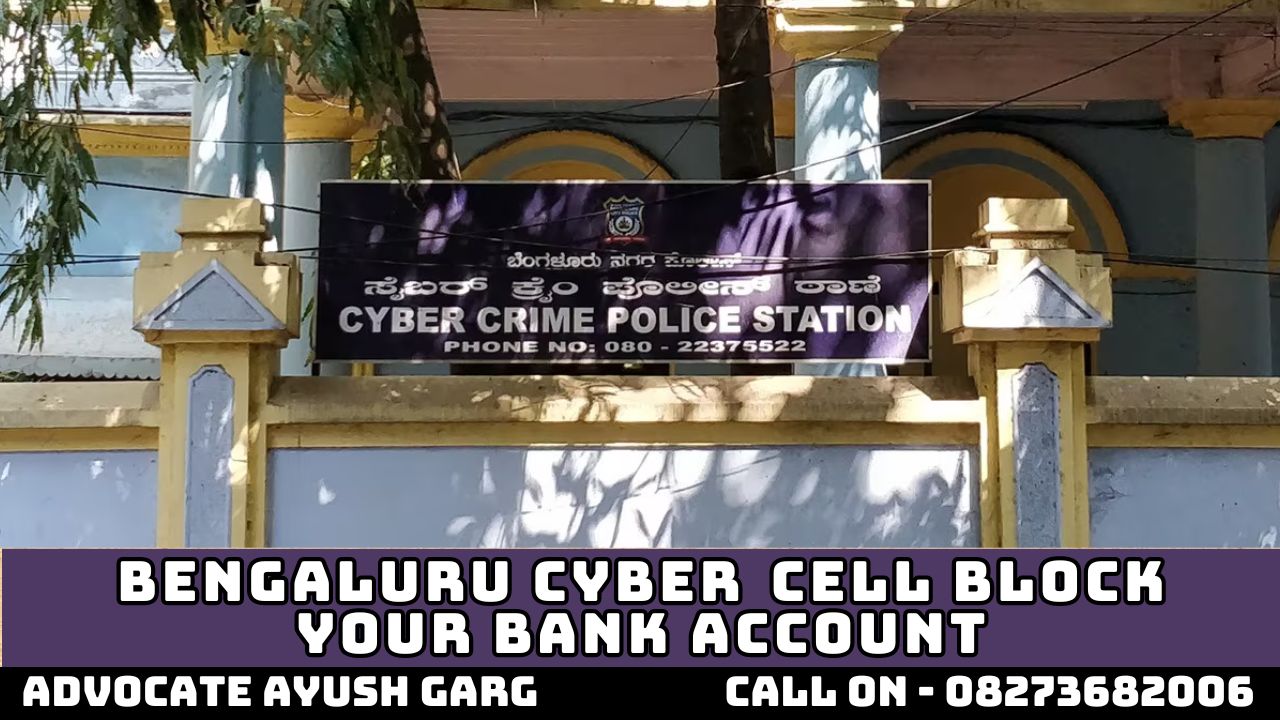
Leave a Reply